
Great things in business are never done by one person. They’re done by a team of people. We have that dynamic group of peoples
Table lamps help us read, work, or relax. But sometimes, they stop working. Don’t worry! This article provides comprehensive desk lamp troubleshooting and repair solutions to help you quickly resolve issues.
Before starting any repair work, please strictly follow these safety guidelines:
Warning Signs: Stop repairs immediately if you notice:
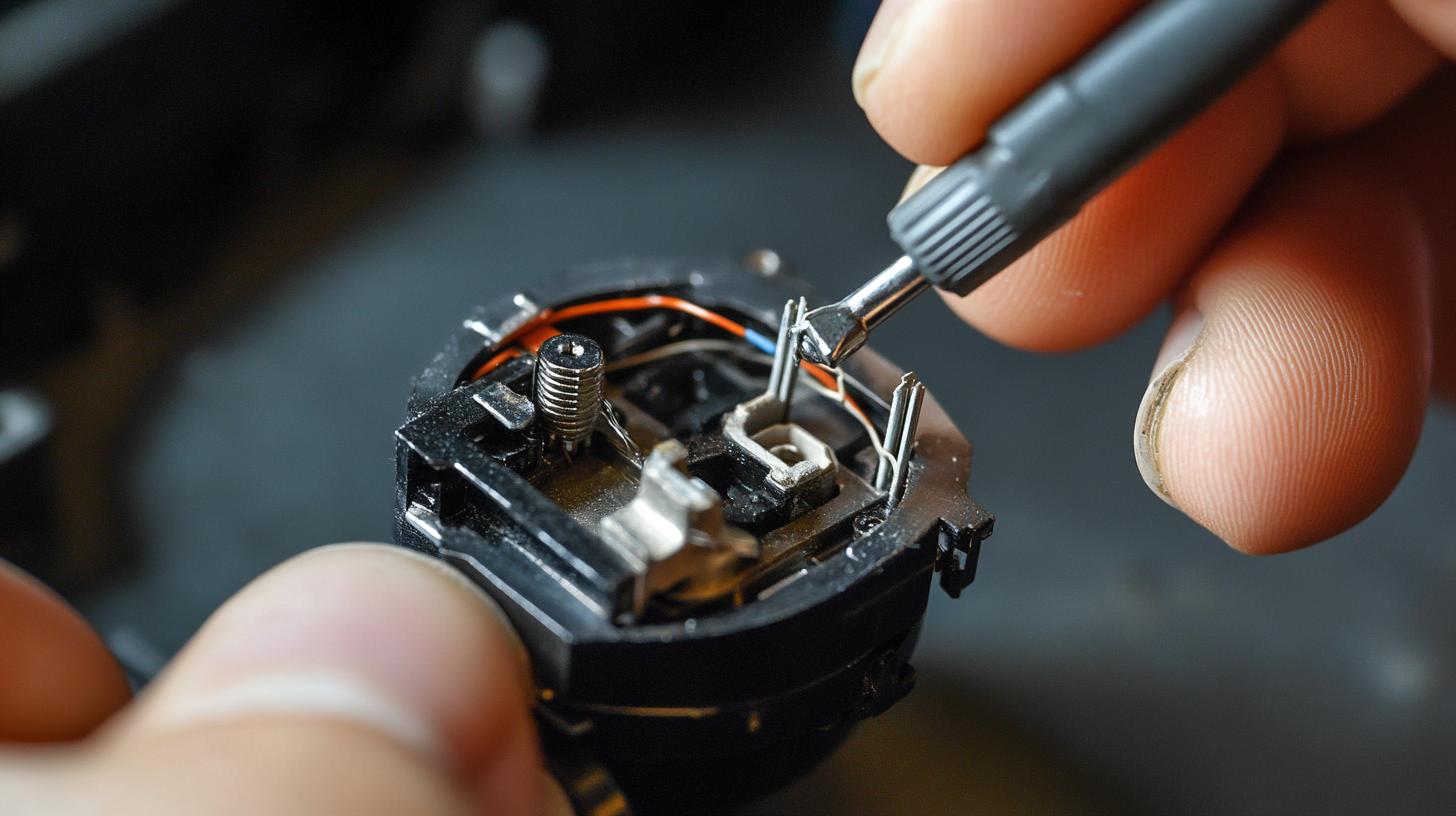
Many times, the bulb burns out.
Do this:
✅ Use an LED bulb to save energy. A 2700K–5000K bulb gives good light.
🛒 Want a new lamp with bulb included? Try the NV-064 LED Desk Lamp. It’s bright and touch-sensitive.

Maybe the lamp is fine, but the plug or outlet is bad.
Check this:
💡 Use a voltage tester to be sure the outlet has power.
Bad cords are dangerous and common.
Steps:
🧰 Use a screwdriver and wire cutter. If unsure, ask an electrician.
🛒 Want a safe, cordless option? Try the NV-057D Dimmable LED Desk Lamp. No messy wires!

The socket holds the bulb and sends power.
Steps:
🛠️ A heat-resistant socket is safer. Always use UL-certified parts.
Common Fault Types:
Replacement Guide:
When purchasing quality switches, note the following:
Fix it:
🛒 For a dimmable option, look at the NV-065 Premium LED Desk Lamp.

Still no power? Let’s check inside the lamp.
Steps:
🔧 Use insulated wire tools to avoid shocks.
Salt Lamps need special care:
Touch Lamps are tricky:
If still broken, replace the sensor module.
🛒 Want a smart touch lamp? See the NV-066 Brightness Control Desk Lamp.

Problem | What to Do | Tool |
Burned-out bulb | Replace with a working bulb | New bulb |
No power from outlet | Test with other device; reset breaker | Voltage tester |
Cord is frayed/burnt | Replace the cord | Screwdriver, new cord |
Socket is rusty | Clean or replace socket | Multimeter, new socket |
Switch is broken | Replace switch module | Screwdriver, new switch |
Touch lamp not working | Reset or replace sensor | Follow manual |
Wiring is loose | Reconnect wires, test with meter | Wire cutter, multimeter |
Fuse blown (UK plug) | Replace the fuse | New fuse (same size) |
Some problems need expert help.
Call a professional if:
It’s better to be safe than sorry.
Q: My lamp flickers. Why?
A: The bulb might be loose. Or the switch/wiring is bad.
Q: What if my touch lamp hums?
A: Replace the bulb. If that doesn’t help, the dimmer is bad.
Q: Can I fix it myself?
A: Yes, if it’s just the bulb, plug, or switch. For wiring, be very careful.
Q: Can I use any bulb?
A: No. Use the wattage written on the socket.
Q: Is my lamp safe for kids?
A: Use LED bulbs, check cords often, and avoid high heat sockets.
Want a new lamp that’s safer and better?
Check out:
NV-067 Multifunctional Desk Lamp – Bright, with timer and display.
NV-001D Ideal Desk Lamp – Simple, great for small rooms.
NV-021 Dimmable Desk Lamp – Easy brightness control.
NV-062 Adjustable Desk Lamp – Move it any way you want.
🛒 Shop all lamps: Table Lamp Manufacturer Homepage

Issue | Solution |
Burned-out bulb | Replace with a new bulb |
Bad outlet | Reset breaker or test with other devices |
Damaged cord | Replace with new one |
Dirty socket | Clean or replace socket |
Broken switch | Replace switch module |
Touch lamp failure | Reset sensor or replace touch control |
Loose internal wiring | Open base, reattach wires |
Overheating socket | Replace with heat-safe socket |
Blown fuse | Replace the plug fuse |
To summarize how to fix a table lamp that won’t turn on:
Check the bulb.
Inspect the outlet.
Look at the cord.
Clean or replace the socket.
Fix the switch or wiring.
Reset or replace sensors for touch lamps.
Want a lamp that just works? Try the newest desk lamps with touch controls, dimmable lights, and safe LED bulbs from Home – Wholesale LED Table Lamps.
✨ Light up your space again – safely and smartly!

Discover the best battery powered desk lamps with energy-efficient LED technology, adjustable brightness, and long-lasting battery life. Perfect for home offices and bulk business orders.
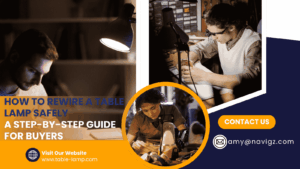
Learn how to rewire a table lamp safely and efficiently. Step-by-step guide for DIYers, plus bulk lamp base solutions for global buyers from China’s top factory.

What are the parts of a table lamp called? Learn them here.

Discover the ideal brightness for a desk lamp. Learn how to choose the right brightness, lumens, and settings to enhance your workspace.

Learn how to repair a broken table lamp with this easy-to-follow guide. Fix faulty sockets, rewiring issues, and more with step-by-step instructions. Perfect for beginners and DIY enthusiasts.

Need the best desk lamp for small desk? Discover compact, stylish, and eye-friendly lamps that save space and boost your focus at work or study.
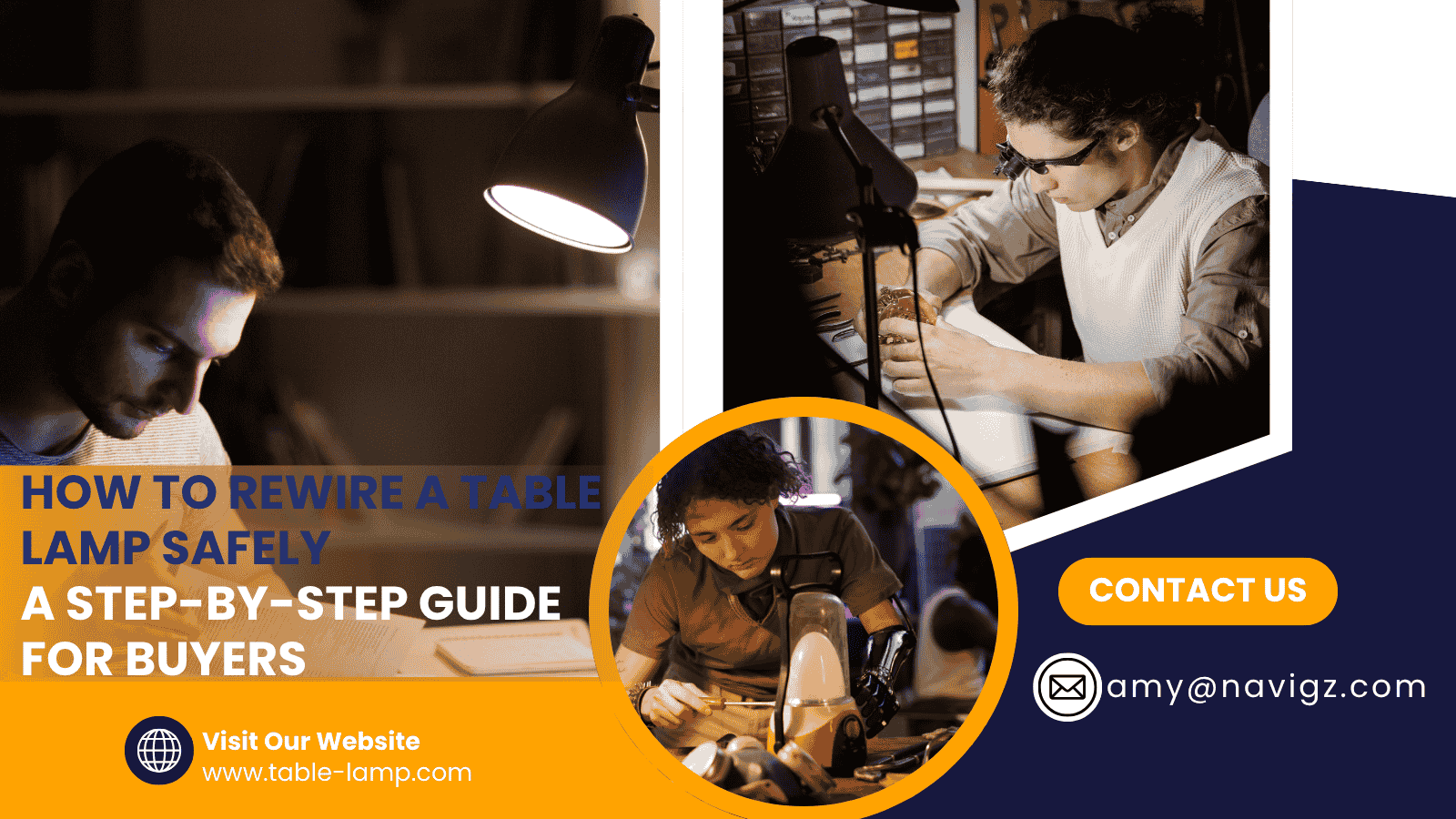
Learn how to rewire a table lamp safely and efficiently. Step-by-step guide for DIYers, plus bulk lamp base solutions for global buyers from China’s top factory.

Wondering how to choose the Best LED desk lamps? This guide helps you pick the perfect lamp for reading, working, or relaxing—safe, efficient, and eye-friendly.
WhatsApp us